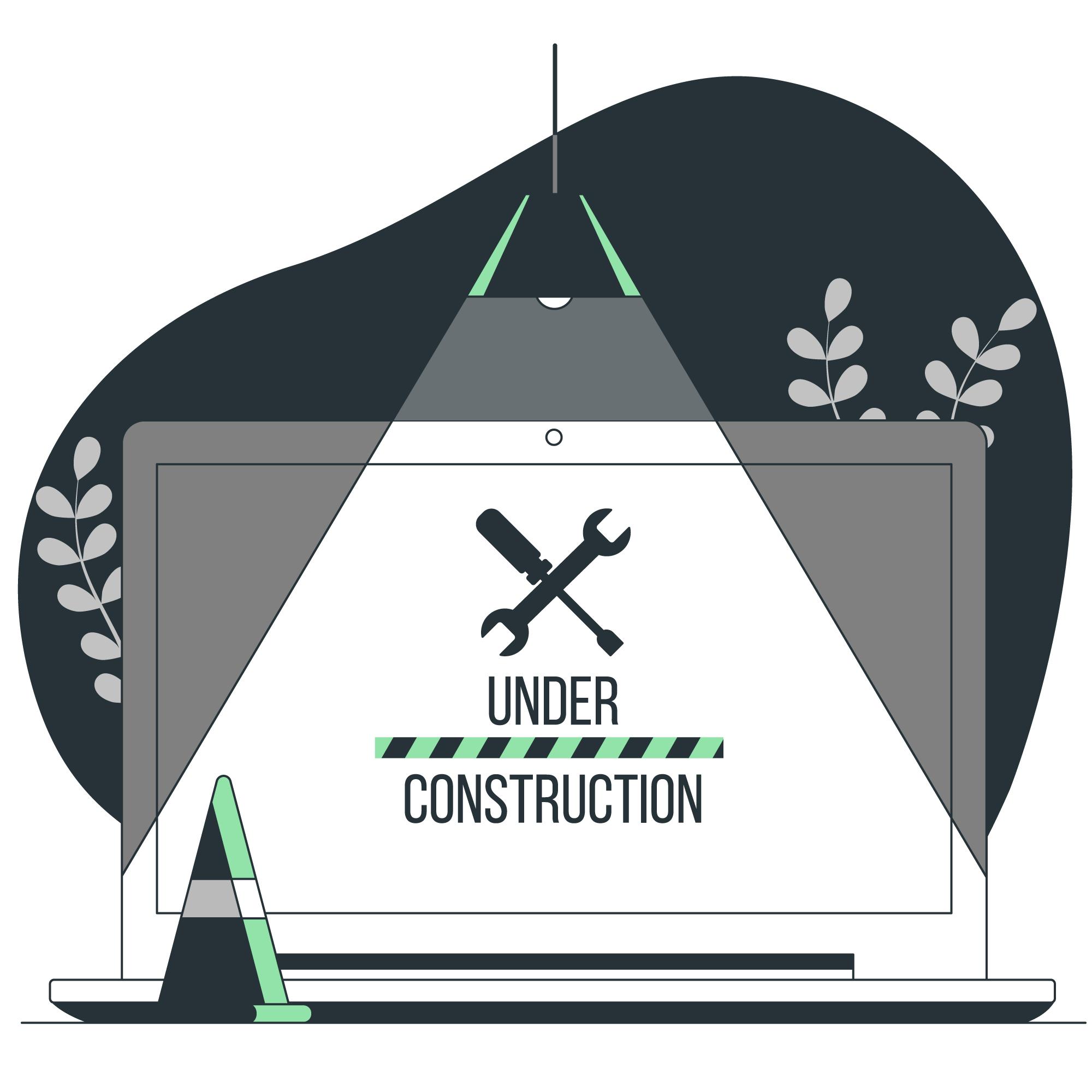
If you've ever logged into your WordPress website and found yourself staring at a frustrating "Maintenance Mode" screen, you're not alone. Maintenance mode is an essential part of website management, but it can be a real headache when it lingers longer than expected. In this blog, we'll explore what maintenance mode is, why it happens, and most importantly, how to get your website back up and running swiftly.
Understanding Maintenance Mode
Maintenance mode is a built-in feature in WordPress that temporarily takes your site offline for updates, plugin installations, or other essential maintenance tasks. During this time, visitors see a message indicating that the site is under maintenance, often with an estimated completion time.
Why Does Maintenance Mode Happen?
- Plugin and Theme Updates: The most common reason for a website to enter maintenance mode is when you're updating plugins or themes. WordPress briefly puts your site into maintenance mode to ensure the update process goes smoothly.
- Core Updates: When a new version of WordPress is released, it might trigger maintenance mode to ensure that the core update is applied correctly.
- Manual Activation: You can also manually enable maintenance mode if you're working on significant changes and want to ensure that visitors don't encounter a half-finished site.
How Long Should Maintenance Mode Last?
Ideally, maintenance mode should be a brief, temporary state. The goal is to complete the updates or changes quickly to minimise disruption to your visitors. However, sometimes things can go awry, and your website might get stuck in maintenance mode.
Resolving the Maintenance Mode Dilemma
If you find your website stuck in maintenance mode, don't worry. There are several steps you can take to resolve the issue:
- Check the Update Status: The first thing to do is ensure that the updates or changes are still in progress. If not, you can exit maintenance mode.
- Forcefully Exit Maintenance Mode: To manually exit maintenance mode, you can access your site's root directory via FTP or a file manager in your hosting control panel. Look for a file called ".maintenance" and delete it. This will immediately take your website out of maintenance mode.
- Disable Problematic Plugins or Themes: If you discover that a specific plugin or theme update is causing the maintenance mode issue, disable it and try again.
- Ensure Sufficient Server Resources: Sometimes, your server might be struggling to complete the update. Check your server's resource usage and consider upgrading your hosting plan if needed.
- Consult Your Hosting Provider: If all else fails, reach out to your hosting provider's support team. They can assist you in resolving the issue.
Preventing Future Maintenance Mode Problems
To avoid getting stuck in maintenance mode in the future, consider these best practices:
- Regular Backups: Backup your website before making any major changes or updates. This way, you can easily revert to a working version if something goes wrong.
- Scheduled Maintenance: Plan maintenance tasks during periods of low traffic to minimise the impact on your visitors.
- Stay Informed: Keep an eye on WordPress updates, plugin updates, and any potential issues they might cause.
Wrapping Up
Maintenance mode is a necessary evil in the world of WordPress websites. While it can be frustrating to see your site temporarily offline, it's essential for ensuring the security and functionality of your website.
By following the steps outlined in this blog and adopting proactive practices, you can minimse the time your website spends in maintenance mode and keep your online presence smooth and uninterrupted. Happy website management!
Website Design Services
Get a free web design quote by contacting us today.
Get My Free Web Design QuoteRelated Blogs

Do I Need a Cookie Policy on my Website?
As individuals become more conscious of how their data is handled online, website owners find themselves grappling with various legal […]
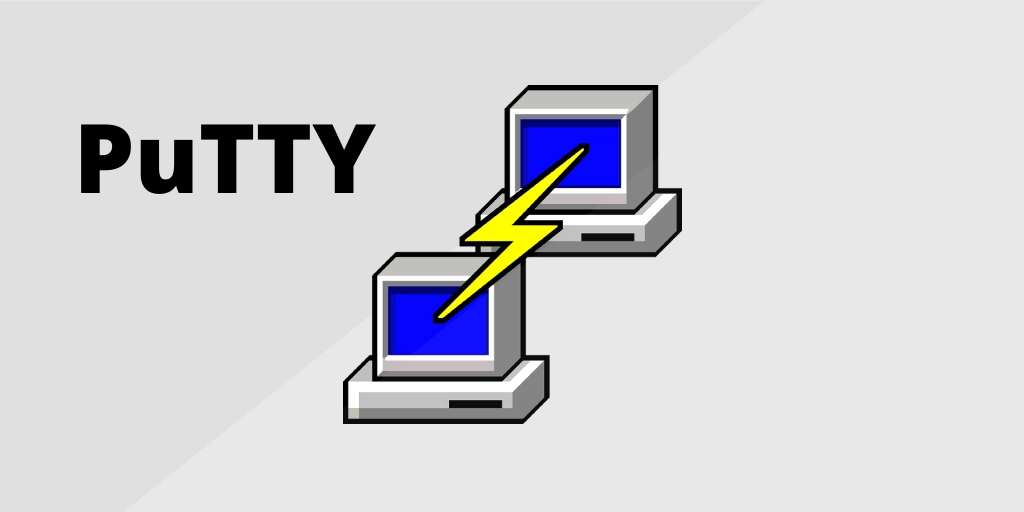
What is PuTTY? A Comprehensive Guide
If you’ve ever needed to remotely access another computer, particularly one running a different operating system, you’ve probably come across […]

Top 5 Live Chat Solutions for Businesses
In today’s digital world, customer experience is everything, and live chat is a key component of that experience. Customers want […]