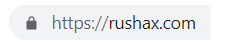
Just starting out with WordPress? Well you've come to the right place. We've created a video and a simple guide to show you how to login to your WordPress website.
The first step is to open up a new browser tab/window. Then you will need to put in your website URL - this will change dependent on what your domain name (website URL) is.
The second step is to put the suffix of either:
At the end of the URL. Now let's put that altogether:
https://example.com/wp-admin
https://example.com/wp-login.php
If you need any other WordPress customisation or web design services, please feel free to get in contact with our team today and see how we can help!
HTTPS has become the new talk of the town but what does it actually mean? HTTPS stands for Hypertext Transfer Protocol Secure which translates to a website being secure to access through a browser. Extra levels of protection (encryption) have been added to the website to stop hackers viewing your information if you are connected to a public WiFi for instance.
Luckily, that's an easy one. If you can see a green padlock next to URL address in your browser, this means that the website has HTTPS enabled. Here is an example to show you what we mean.
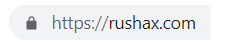
Let's say for example you purchase an item online through an e-Commerce website and the website has a green padlock (HTTPS) beside it. Whilst you're entering in your credentials for your bank account details, or your username and password to the website, this information is encrypted. Subsequently meaning that only you and the web server that you are connecting to can see that information.
SSL stands for Secure Socket Layers and often gets confused as being the same as HTTPS. HTTPS refers to the protocol when a computer connects to a website, wheras a secure socket layer creates the secure link between the server and the client.
If you own a website and are considering installing SSL / HTTPS onto your site, here’s three reasons why you need to right away!
Being a webmaster, security should be #1 on your priority list as you should try to protect yourself and your visitors information whilst they access and use your website. This point should be emphasised ten times over if you run an e-Commerce site without having an SSL installed.
Search engines such as Google, Bing and Yahoo! take into account over 200+ factors when it comes to determining a website's position in the search engine results. One of these happens to be whether the site is secure with HTTPS enabled.
Google have recently announced and released new updates to their browser (Google Chrome) which show an ‘unsecured connection’ every time a user connects to a website that is not HTTPS. Google’s ambition is to try and encourage all webmasters to upgrade their websites to HTTPS in an attempt to benefit all internet users and try to make the web as secure as possible.
By getting HTTPS for your website, you’re also inviting your website visitors to feel more comfortable whilst they submit their personal information to your website.
But what if my website isn’t an e-Commerce site?
We hear you loud and clear, but ask yourself this. Does your site have any kind of form on your site? This could be a generic contact form or even a search form. If the answer is yes, your users information is still being submitted and could potentially fall into the wrong hands.
If you are still thinking about enabling HTTPS on your website, bear in mind that it may not be a simple case of just installing it. You’ll also have to update all of the content on your website as it may still use the depreceated ‘http://’ links which will still make your site unsecure.
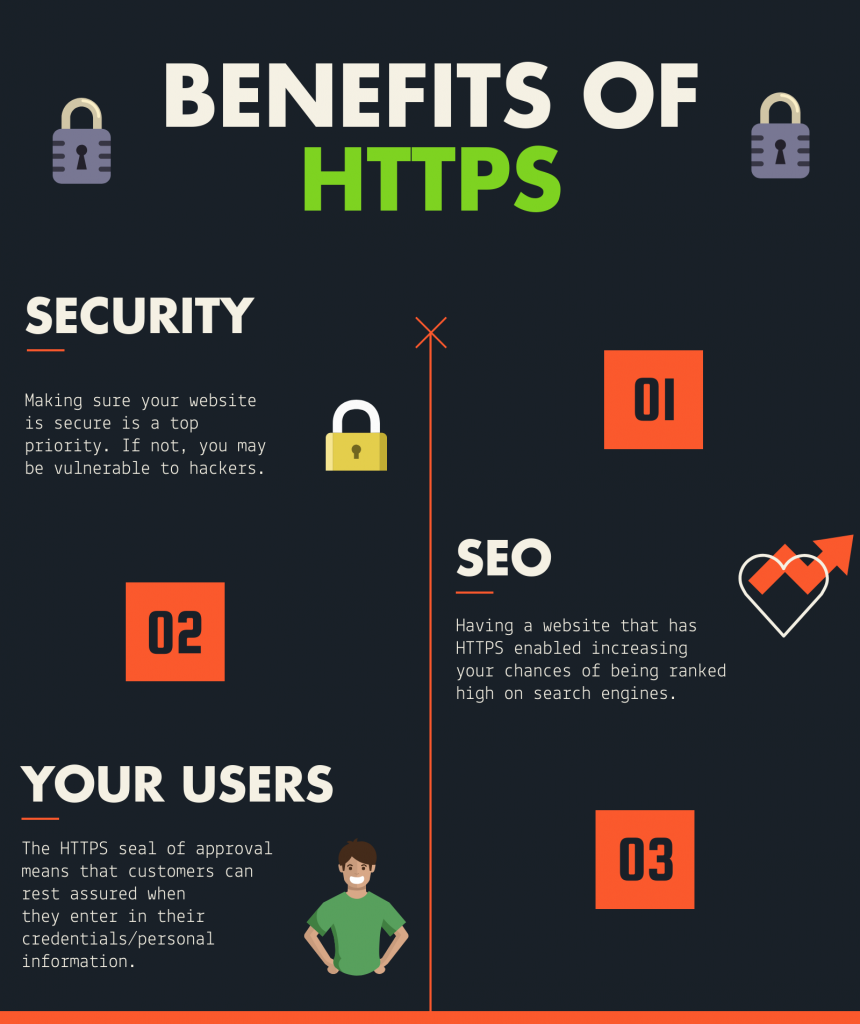
Rushax offers a comprehensive HTTPS installation service by not only installing the HTTPS certificate for you, we will also update all the content throughout your website to ensure that every web-page on your website is safe and secure for all your website visitors.